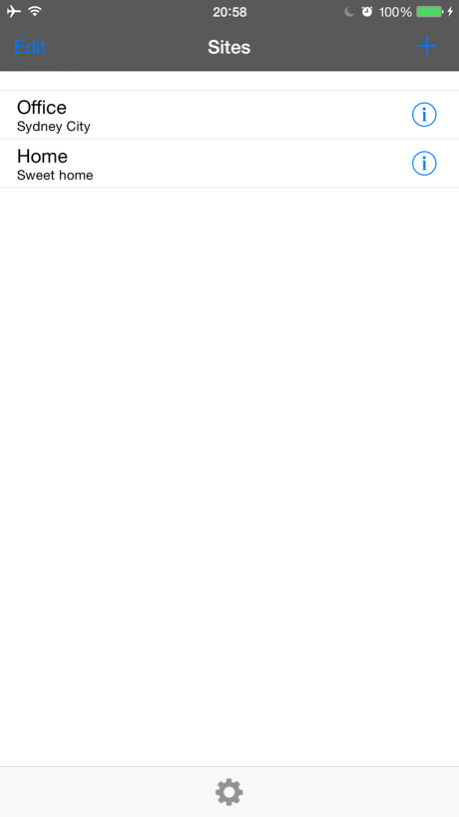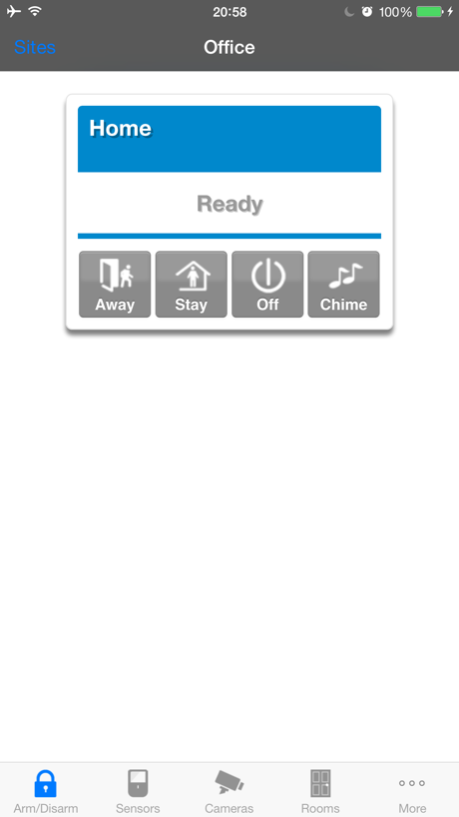UltraConnect 1.12.4
Free Version
Publisher Description
The UltraConnect app allows you to access various UHS security products
remotely.
The UltraConnect app gives you the same features that are available when
accessing your security system locally.
These include (depending on your authorisation level):
* Arming and disarming the system
* Checking the arm status
* Checking the history of events
* Configuring the system
In addition the app allows remote access to any configured cameras.
Automate actions based on a user leaving or entering the home or business. *
The look and feel and features are the same as when connecting to the
system's web pages locally via a LAN connection, but with the ability to
do it anywhere with a connection to the internet.
The Ultraconnect app supports multiple remote sites for customers with
more than one system.
Each site must be initially setup with a name and description that is
shown on the main site list, as well as some credential information.
Once setup, the main page will show the list of sites.
For example, if you have systems at home and in the office, the main
sites list will show two sites.
Accessing each site is then as simple as clicking on the site name.
The app will then automatically login to the system using the
credentials that are saved for that site.
The required credentials are typically provided by your security company
representative.
The connection to the security system is made via a remote communication
server, avoiding the complication of setting up port forwarding.
* Continued use of GPS running in the background can dramatically decrease battery life.
Aug 21, 2017
Version 1.12.4
This app has been updated by Apple to display the Apple Watch app icon.
Minor fixes on Push Notification registration
About UltraConnect
UltraConnect is a free app for iOS published in the System Maintenance list of apps, part of System Utilities.
The company that develops UltraConnect is UHS Pty Ltd. The latest version released by its developer is 1.12.4. This app was rated by 1 users of our site and has an average rating of 5.0.
To install UltraConnect on your iOS device, just click the green Continue To App button above to start the installation process. The app is listed on our website since 2017-08-21 and was downloaded 53 times. We have already checked if the download link is safe, however for your own protection we recommend that you scan the downloaded app with your antivirus. Your antivirus may detect the UltraConnect as malware if the download link is broken.
How to install UltraConnect on your iOS device:
- Click on the Continue To App button on our website. This will redirect you to the App Store.
- Once the UltraConnect is shown in the iTunes listing of your iOS device, you can start its download and installation. Tap on the GET button to the right of the app to start downloading it.
- If you are not logged-in the iOS appstore app, you'll be prompted for your your Apple ID and/or password.
- After UltraConnect is downloaded, you'll see an INSTALL button to the right. Tap on it to start the actual installation of the iOS app.
- Once installation is finished you can tap on the OPEN button to start it. Its icon will also be added to your device home screen.